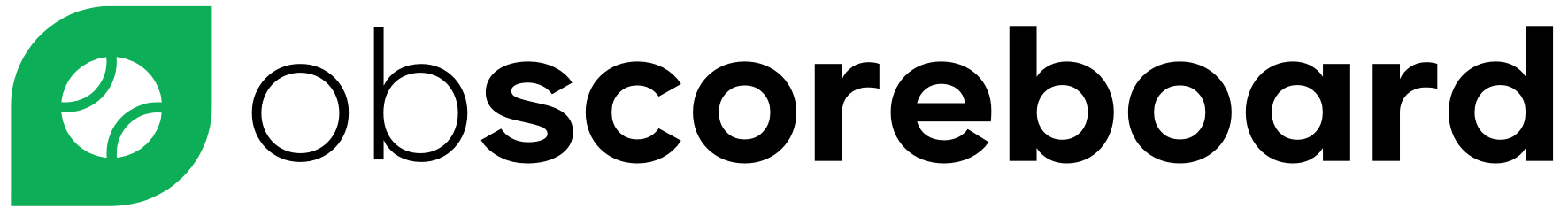Ready to stream your high school basketball game? Here’s a simplified guide to get you up and running quickly, focusing on camera setup, OBS, and adding overlays.
1. Setting Up Your Camera
- Camera Options: Use a camcorder, DSLR, or even a smartphone with good video quality.
- Stabilization: Mount your camera on a tripod to avoid shaky footage.
- Connection: If using a camcorder or DSLR, connect to your laptop with an HDMI capture card (like Elgato or Cam Link).
- Audio: Use an external microphone (e.g., shotgun or lapel mic) for clear sound, especially if adding commentary.
2. Setting Up OBS Studio for Streaming
Download OBS Studio (free) and follow these steps:
- Add Video Source:
- Open OBS → Click “+” under Sources → Select Video Capture Device → Choose your camera.
- Add Audio Source:
- Add an Audio Input Capture source for your mic to ensure clear commentary.
- Configure Settings:
- Set Video Bitrate (3000-6000 kbps for HD).
- Choose Output Resolution (1080p or 720p) and Frame Rate (30 FPS).
- Stream Key Setup:
- Go to Settings → Stream → Select your platform (YouTube, Facebook, etc.).
- Copy your Stream Key from your platform and paste it into OBS.
3. Streaming to YouTube or Other Platforms
- YouTube Live:
- In your YouTube Studio, create a new live stream and get the Stream Key.
- Paste this Stream Key into OBS.
- Click “Start Streaming” in OBS to go live.
- Facebook or Twitch:
- Similar process — set up a live stream on the platform, grab the Stream Key, and connect OBS.
4. Adding Overlays for Scoreboards
OBScoreboard is a great tool for adding real-time score overlays:
- Download and configure OBScoreboard on your laptop.
- In OBS:
- Add a Browser Source → Paste the link from OBScoreboard.
- Adjust the size and position on your stream.
- You can update scores live during the game with a simple interface.
5. Going Live and Managing Your Stream
- Test everything beforehand: camera, mic, internet speed.
- Monitor your stream on a secondary device to catch issues early.
- Use hotkeys in OBS to switch scenes or overlays quickly during the game.
Wrapping Up
With OBS and a few easy-to-use tools like OBScoreboard, you can produce a professional-quality livestream of your high school basketball game. Keep refining your setup, and soon you’ll be streaming like a pro!
Good luck, and happy streaming! 🏀📺