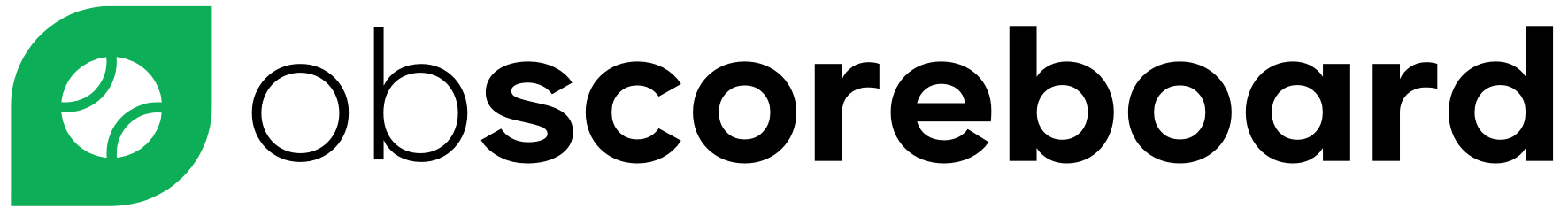Step-by-Step Guide:
Looking to add a padel scoreboard to your live stream on OBS or other broadcasting software?
We’ve got you covered with our simple tutorial. You’ll be able to configure your scoreboard easily and take your stream to the next level.
Step 1: Add OBScoreboard as a Source in OBS
First add https://obscoreboard.com/scoreboard as Browser Source in OBS and set the width to 1000.

Click the plus in the sources tab and then click Browser

Right click on the Browser that you added in the previous step and click interact. You should now be able to interact with the browser.

Add the url https://obscoreboard.com/scoreboard and set the width to 1000 and height to 800 then click ok.

Right click on Browser in the Sources tab and click Interact. This will allow you to interact with the browser and login.
Step 2: Login and Configure Scoreboard
Next you’re going to login to OBScoreboard and Configure the scoreboard by interacting with the browser.

Login to OBScoreboard if you haven’t already registered. You can register at https://obscoreboard.com/signup for a 3-day free trial.

Click the Streaming Scoreboard button in the middle left of the the browser.

Padel has the same scoreboard as tennis so choose Tennis/ Pickleball.
Step 3: Positioning & Cropping your Scoreboard
At this point you should be logged into OBScoreboard with your subscribed scoreboard preview appearing in your OBS stream preview.

To remove the controls from your overlay, click ALT (Option on Mac) and click the middle top anchor (circled in blue in the above image) and drag down to hide the scoreboard controls from your live stream preview

Next place your curser somewhere within the the red box such as the blue circle as seen above. Click and drag the box so that your scoreboard is in the position you would like it.

Once the scoreboard is in the correct position, you might need to scale the scoreboard. You can do this by clicking the corner anchor and dragging either up or down depending on whether you want to scale up or down.
To change the scores and team names you can again right click on the browser and click “Interact”. You can then change the score either using auto mode or manual mode by going to settings and toggling to manual.
For more instructions you can go to:
https://www.youtube.com/watch?v=UXHF28MiBto
Click here to get my free trial.
**Please note you can cancel your subscription at any time and will not be charged until your subscription begins.