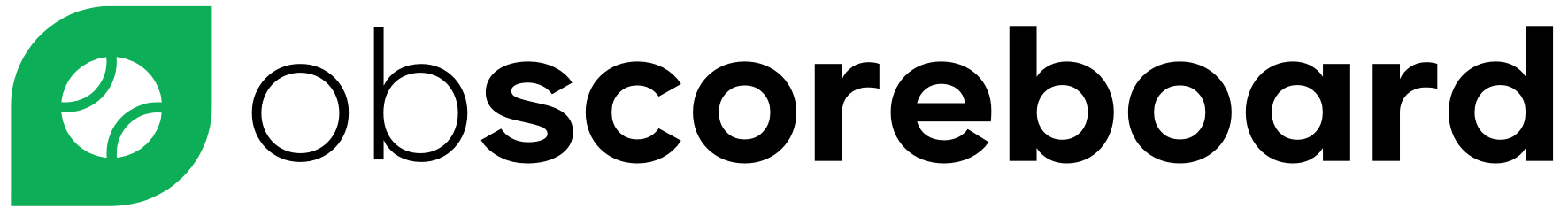Broadcasting football matches to the world is easy with YouTube. But keeping your audience engaged is a challenge. I’ll resolve that issue by teaching you how to add a soccer scoreboard overlay to your OBS live stream.
What Do You Need To Add a Soccer Scoreboard Overlay
OBS Studio software and an OBScoreboard account is needed to apply a scoreboard overlay to your stream.
OBS Studio
The Studio is an open-source software that allows you to broadcast your football streams live on YouTube. It’s free to download and easy for non-technical people to understand and start using.

OBScoreboard
The specialised plugin integrates real-time sports data into your OBS streams. OBScoreboard is an overlay that includes features like team names, score, time and cards. It’s a cost effective solution to enhancing your soccer streams and keeping your viewers informed.

Steps To Add A Soccer Scoreboard Overlay To Your OBS Live Stream:
1. Opening OBS Studio:
- Launch OBS Studio: If you haven’t already, install OBS Studio for Windows, MaxOS or Linux.
- Open the Software: Once installed, open OBS Studio to begin setting up your live stream.

2. Adding OBScoreboard as a Browser Source:
- Add a New Source: Click the + sign located at the bottom of your OBS interface. It displays a menu with different source options.

- Select Browser: Select “Browser.” This allows you to add a web-based source, such as a live scoreboard overlay.
- Confirm Browser Source: A pop-up window will appear. Change the name from browser to something like “Soccer Scoreboard” or anything relevant to your stream. Then click “OK.”
3. Entering the OBScoreboard URL:
- Input the URL: Type in https://obscoreboard.com/scoreboard into the url field. This directs OBS to the OBScoreboard web app..
- Adjust the Dimensions: Change both the width and height fields to 1000 pixels each for a better display.
- Confirm Settings: Click “OK” to confirm your adjusted settings.

4. Interacting with the Scoreboard:
- Access the Interaction Menu: You can customise the scoreboard by clicking “Interact” at the bottom of the page. This opens a new window where you can interact with the OBScoreboard interface directly from the studio.
- Log In: Before you can start customising the scoreboard, you’ll need to log in to OBScoreboard.

5. Customising the Soccer/Football Scoreboard:
- Set Up the Scoreboard: Once logged in, you can start preparing the scoreboard for your OBS live stream. Edit the team names and ensure that the sport is set to soccer, otherwise you’ll overlay the incorrect scoreboard.
- Add Scores and Time: Input the current score and set how many minutes each half is. You can either add a countdown or count up timer, depending on your preference. The simplicity of the scoreboard enables you to update it in real time to keep your audience in the loop.
- Add Yellow or Red Cards: When either team misbehaves, you can track how many yellow and red cards they incur during a game.

Conclusion:
Now that you know how to add a soccer scoreboard overlay to your OBS live stream, I expect you to use it this weekend. The combination of OBS Studio and OBScoreboard is all you need to deliver match stats to your viewers in real time. Refer back to this guide on matchday’s and follow these 5 steps to get your scoreboard ticking.
Start your free trial with OBScoreboard and keep your viewers in the loop from kick off until the final whistle is blown.
FAQ
Can I Use OBScoreboard for Other Sports Besides Football?
Yes, OBScoreboard has customised options for rugby union, Gaelic football, tennis, pool and darts.
How Do I Resize The OBScoreboard To Fit To My Screen?
You can adjust the height and width of the scoreboard when you navigate to browser properties. We suggest sticking to 1000 x 1000 for the best results, but you can alter it if necessary.